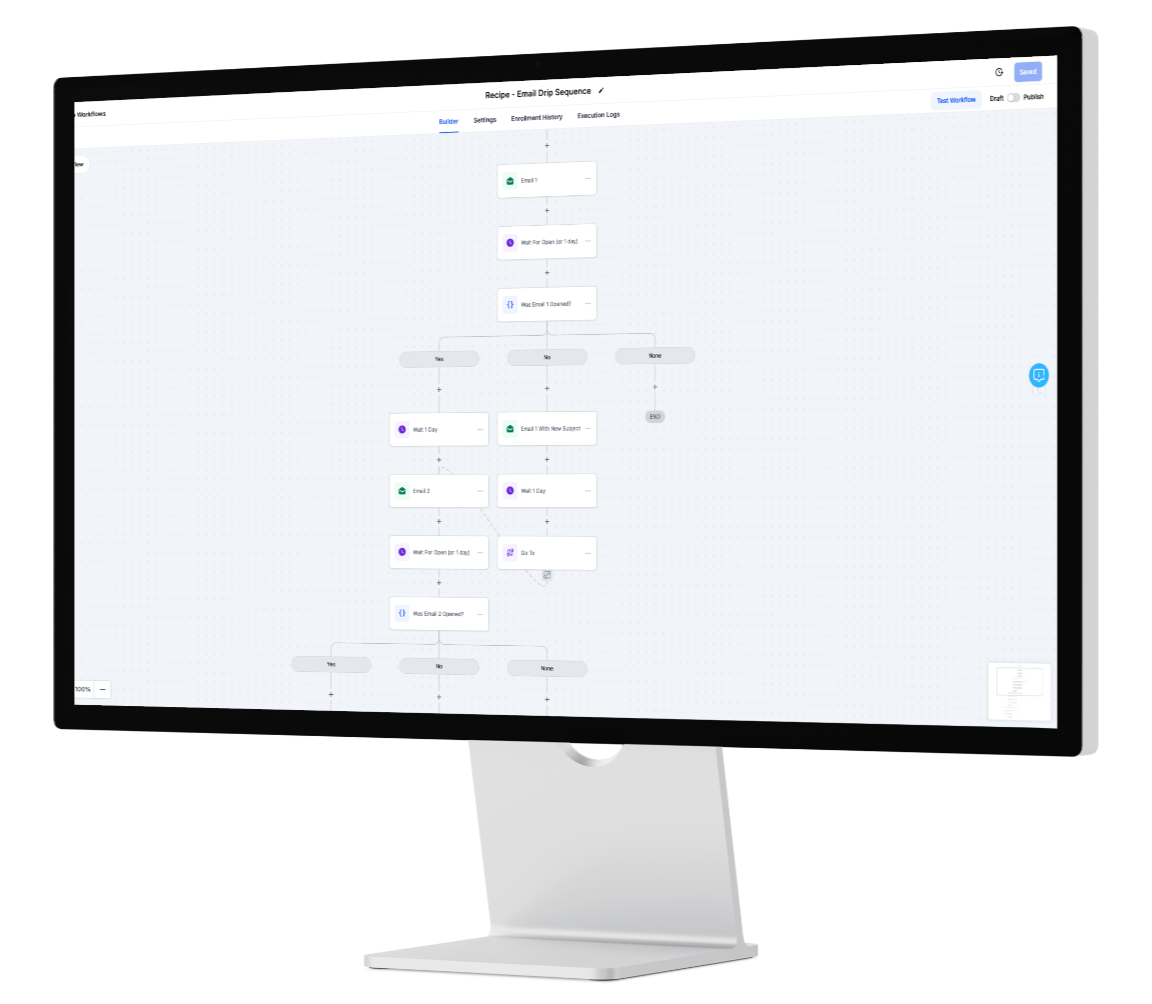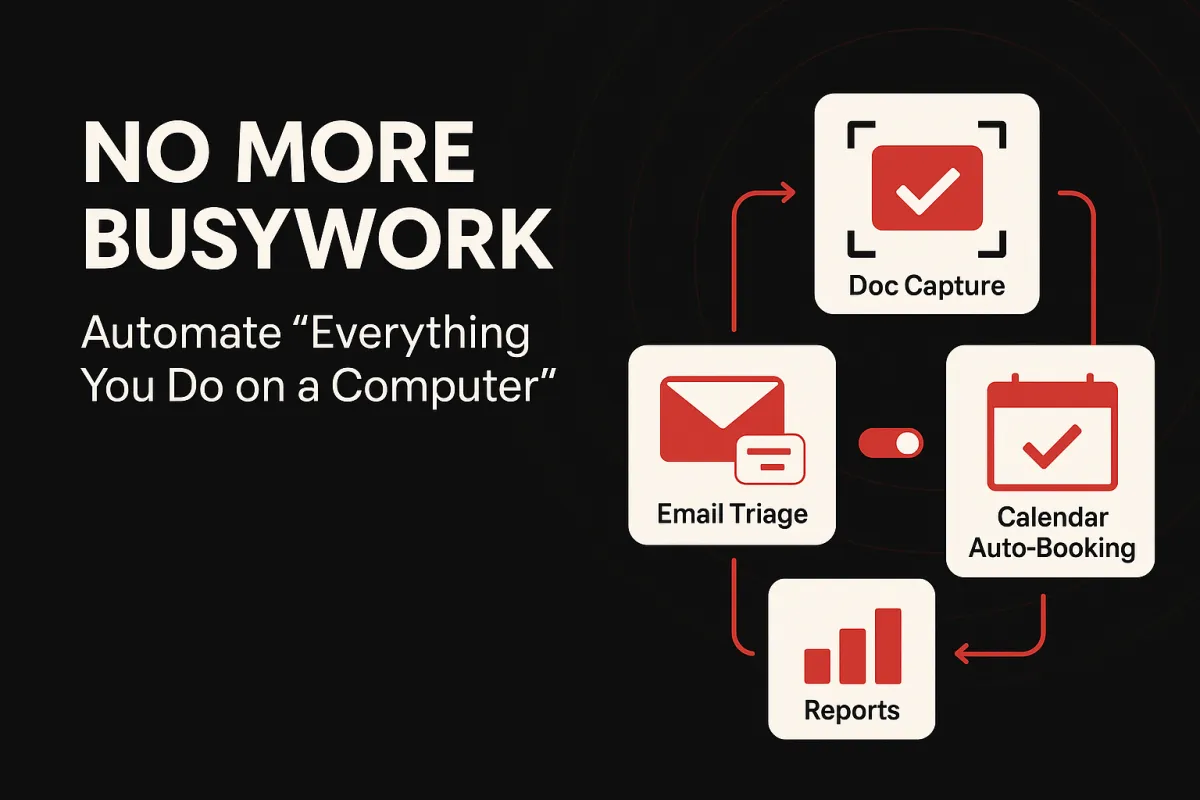
No More Busywork: Automate “Everything You Do on a Computer"
No More Busywork: Automate “Everything You Do on a Computer"
If your team spends more time moving information than acting on it, you have an automation gap. InOne CRM closes that gap by turning repetitive clicks into reliable workflows—so emails label themselves, documents file themselves, meetings book themselves, and reports build themselves. The result is genuine operational efficiency: fewer delays, fewer mistakes, and more time for revenue-producing work.
What to automate first (fastest wins)
1) Email triage AI
Busy inboxes bury opportunities. With InOne CRM, incoming messages are scanned for intent (pricing, support, booking, billing) and auto-labeled to the right queue. High-intent leads trigger fast alerts; low-intent replies get a gentle nurture. Attachments are parsed, matched to contacts, and routed to the correct pipeline stage—no more copy-paste chaos.
2) Document automation
Quotes, KYC, proofs of payment, signed contracts—every file has a home. Automations extract names, dates, totals, and IDs, then validate against the record. If something’s missing or expired, the system requests it via the customer’s preferred channel. With this level of document automation, dashboards stay clean and audits get simple.
3) Booking automation
Back-and-forth scheduling kills momentum. When a lead reaches a threshold—via form, chatbot, or email—the system serves the correct calendar automatically and confirms via WhatsApp or email. Reminders go out at smart intervals to reduce no-shows. This booking automation alone shortens sales cycles and improves show rates dramatically.
4) Reporting on autopilot
Reports shouldn’t be an end-of-month scramble. Each workflow updates fields and stages as it runs, so your revenue, pipeline velocity, and SLA metrics are always current. Leaders get trend lines, not spreadsheets stitched together at midnight.
How InOne CRM stitches it together
Triggers: form submits, new emails, chatbot intents, or pipeline changes.
Actions: classify, enrich, update, assign, notify, schedule, generate doc, request signature.
Guards: consent checks, dedupe rules, permission gates, and audit logs baked into every step.
Outcomes: faster first response, cleaner data, and predictable follow-through on every task.
Ops, Sales, and Service playbooks
Operations: auto-route supplier emails, validate invoice numbers, sync finance spreadsheets, and post a daily ops digest to your team channel.
Sales: score inbound leads from web and WhatsApp, kick off a two-step email triage AI response, book a discovery call within minutes, and drop the deal into the correct stage with probability set.
Service: open tickets from email subject lines, attach screenshots to the customer’s timeline, send a one-tap CSAT survey, and roll data into a weekly SLA report—no manual exports required.
30-Day rollout plan
Week 1: Map your top 10 repetitive tasks; tag required fields and destinations.
Week 2: Build the “Gold Path” flow (email → qualification → booking → pipeline update).
Week 3: Add document validators and failure fallbacks (remind, escalate, or human-handoff).
Week 4: Switch on summaries: daily inbox digest, pipeline snapshot, and variance alerts.
Metrics that move
Track five numbers as you scale automation: first-response time, no-show rate, stage-to-stage conversion, average handling time per task, and data-completeness score. When these improve, revenue does too.
Bottom line: if you do it on a computer more than a few times a week, workflow automation in InOne CRM can likely do it faster, cleaner, and more consistently—so your people focus on customers, not clicks.
Learn more…
https://inonecrm.com/home-7638-3783